Thoughts About Technical Support Computer Scammers
Posted on July 25th, 2014Coming from an earlier generation, a computer can be a very scary thing.
I find that with my lead thumb, my computer takes me into unwanted foreign territory all the time, which sometimes is hard to recover from.
Fearing a computer, also opens me up to technical support scammers, that often catch me at the wrong time, especially when you are computer illiterate and have been warned many times about the damage viruses and hackers can do to your computer.
My son has warned me several times about technical support scammers that call me on the phone, out of the blue, telling me my computer has a virus and is not protected, or the warranty on my software has ended and I must buy new software. I really don’t know much about these things and was the sucker that bit.
Hopefully this time, I may have finally learned.
I received a call from a Microsoft Technical Support Group, claiming they work for Microsoft and multiple viruses have been reported on my computer and my computer is definitely not protected. This apparently is a fairly common ploy.
In broken English, which at best, is almost impossible to understand, I was asked if I have any security systems installed, any technical support groups, what are the names of the companies, and how much do you pay them for their services?
Next they told me that their services are totally incomplete, and they have allowed people to hack into my computer and I now have multiple viruses.
Next, I am told, if any of my computer support groups call me, to hang up on these people providing these services, and call this scammer with their names immediately.
Now the technical scammer requested to take over my computer so that he or she can “clean it up” and install some sort of block to make my computer safe. Because I allowed this to happen, my computer screen was inundated with many, many probably free downloads, so I could observe all the download activity on my screen and think, in the four hours that it took to do this, something was really accomplished. NOT!
Do I know what all of this means? Of course not! Please remember I am computer illiterate and have a love and hate relationship with my computer. I know they eat their young!
One technical scammer was assigned to me with a very thick East Indian accent by the name of Mark Hunt. Yeah, sure!
I then had a second scammer assigned to me, because Mr. Hunt was unable to complete the scam!
Am I beginning to think I should have listened to my son?
Once they say the “cleanup” has been completed, now comes the request for payment, which in this case, was $150.00.
A guarantee was given to me for technical support for an entire year and I was provided with an identification number which I was told, I could use Monday through Saturday from 9 AM until 9 PM.
I was also given a toll free telephone number. I decided I had better call this number and check it out, and guess what? An automated voice answered saying my account was blocked!
Have I been scammed? You bet.
Did my son tell me not to go for these fake Microsoft or Norton scammers?
Yes he did. Did I listen? No I did not. Did I finally learn? I hope so!
For your own protection, www.Fraud.com lists the following ways to avoid a scammer and not become a victim:
- A legitimate computer company will not call you without solicitations and will not ask you for money.
- If this does occur, please call the fraudulent, represented company and ask them if one of their representatives called you.
- Never disclose any sensitive computer information like passwords, credit cards and sensitive financial information.
- The fraudulent scammer has no way of knowing what is on your computer, and they would have no information about viruses and hackers affecting your computer.
- When buying or paying for anything over the internet, always use a credit or debit card, so you can better dispute a fraudulent charge with your bank.
NOTE: My son and I found that out the hard way.
What we found, was if you use your credit or debit card over the phone, any amount can be charged by the seller and the fraudulent amount will come down to your word against theirs, and your bank or credit card company may not refund your loss!
If you believe you are a victim of a technical support computer scammer, you need to do the following:
- With the e-mail address given to you by the scammer, you must e-mail back the scammer and demand a full refund for their fraudulent service.This may seem to be a complete waste of time, but it will usually satisfy the bank, in making sure, your claim for reimbursement, is legitimate.
- Notify your credit card company immediately, and cancel your credit or debit card and order a new one, because you do not know what other fraudulent charges may be made on your credit or debit card by the scammer. While you are waiting for your new credit card, you should be able to procure a temporary card while you are waiting, which I did do.
- Carefully check your credit or debit statement for any inaccuracies.
- You may even want to contact the major credit reporting agencies to notify them of possible fraud (Equifax, Experian, TransUnion)
Hopefully my experience with being scammed, will help you avoid the same plight.
I for one, in the future, when I receive a call from a major computer technical support group, will notify them that I no longer have a computer and hang up the phone.
Hopefully with no computer, I will be taken off their technical support computer scammer list.
I still fear my computer but fear the scammers a little less now.
These are only my thoughts and I hope they help you stay out of the reach of these fraudulent scammers.